¶ Loquace Mobile Android App
Loquace Mobile (Android Version) is the Loquace App for Android smartphone
Loquace Mobile supports Push Notification in order to receive inbound calls
The main features are:
- Audio/Video Sip softphone
- Contacts List
- Calls history
- Presence management
- Xmpp Chat and Group Chat features
¶ User Login
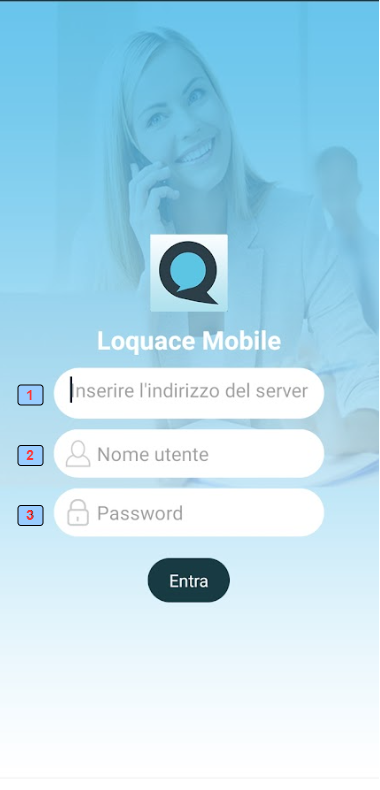
1 - Loquace server name
2 - User name
3 - User password
¶ Main panel - Contacts panel
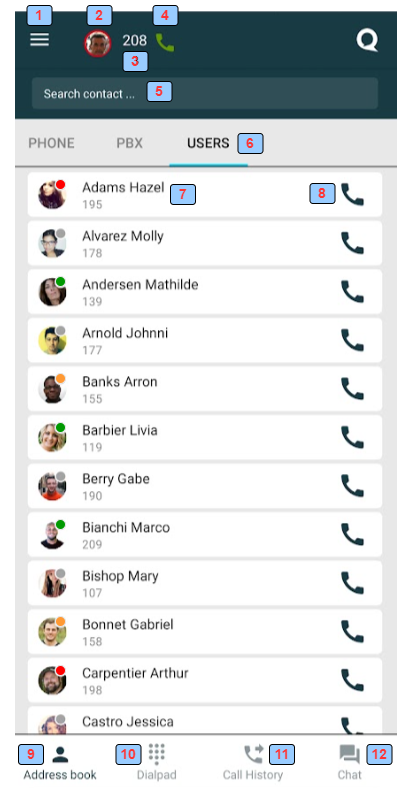
1 - Menu tab
2 - User image and presence status (see User Presence Setting)
3 - User extension number
4 - Incoming call Loquace mobile device. Green: the device is enabled, Red: the device is disabled, Green: server connection network issue (see Incoming Call Multi-Device Management)
5 - Serch contacts
6 - Cantacs setcions. PHONE: smartphone contacts, PBX: Loquace public contacts, USER: Loquace private user contacts
7 - Contact photo, name, status and extension
8 - Start a call for this extension
9 - Open this panel
10 - Open the Dial Pad panel
11 - Open Call History panel
12 - Open Chat panel
¶ Incoming Call Multi-Device Management
Loquace implements multi-device feature.
Each extension (internal number) can be associated with more than one device.
In particular, an extension can be associated to:
- Mobile device, i.e. Android or IOS Loquace mobile app
- Browser device, i.e. WebRTC video/audio phone embedded into Loquace Web app
- Phone device, i.e. IP phone or a standard softphone
Loquace users can select which device or devices enabled to receive calls
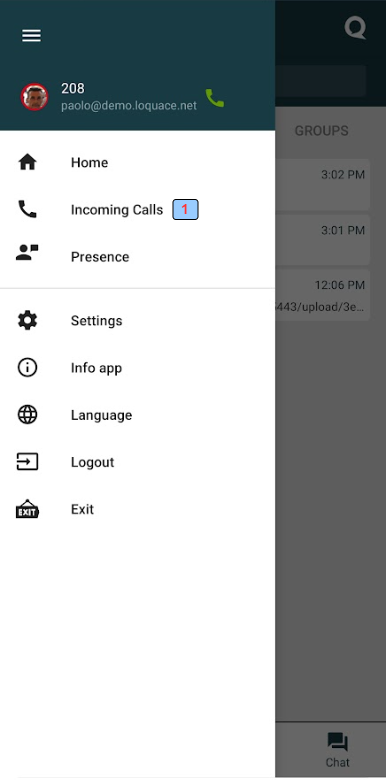
- Click to open multi-device menagement for incoming call
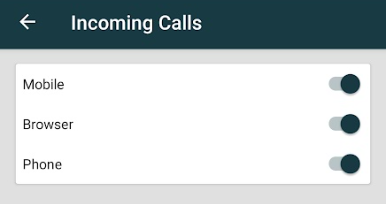
Select the device or devices enabled to receive inbound calls
¶ User Presence Setting
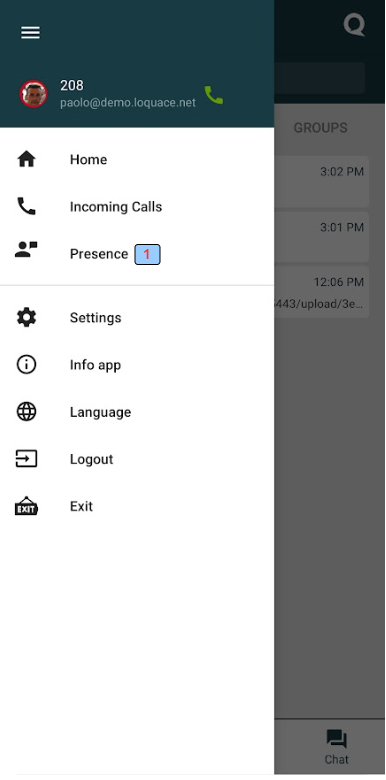
- Click to open user presence management
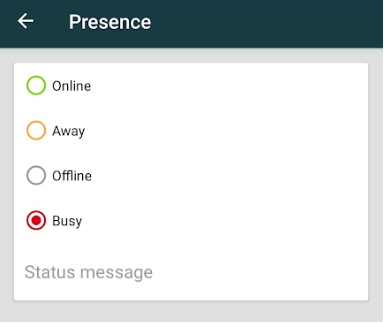
Select the user presence and status message
¶ Dial Pad
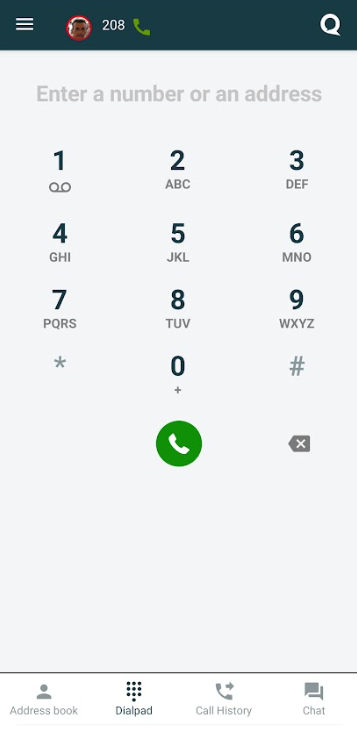
¶ Call History
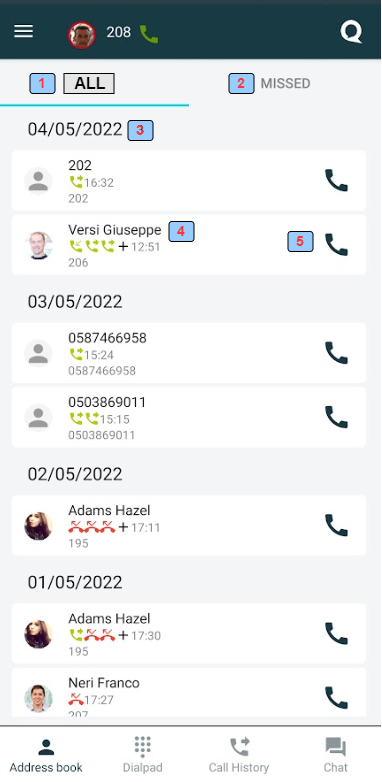
1 - Display all calls
2 - Display only messed calls
3 - Start a call for this extension

1 - Outbound call
2 - Inbound call
3 - Missed call
¶ Chats
¶ Conversations
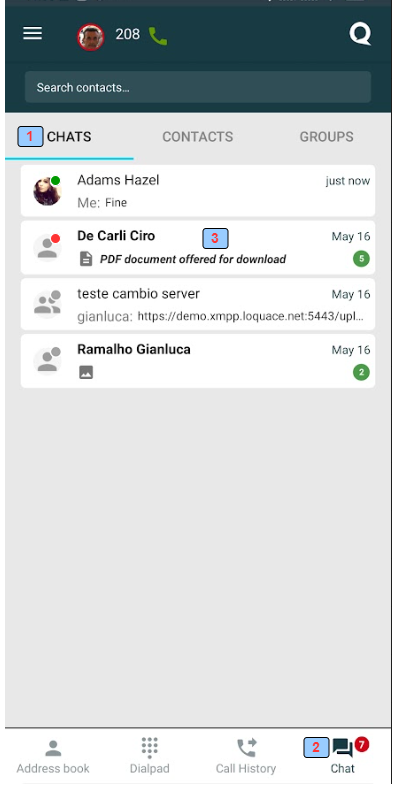
1 - Conversations tab
2 - Total number of unread messages
3 - Conversation section: last sent/received message and number of unread messages
¶ Contacts
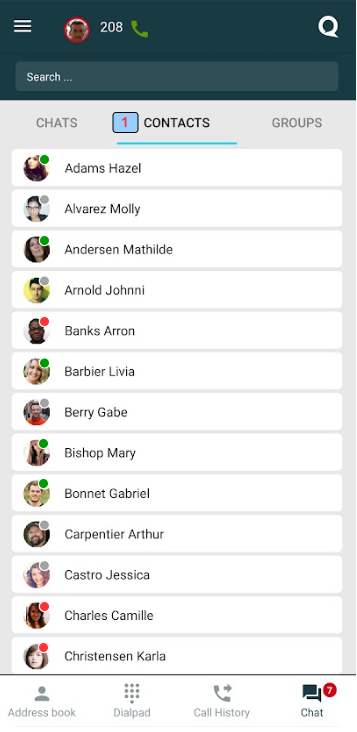
1 - Contacts tab
¶ Groups
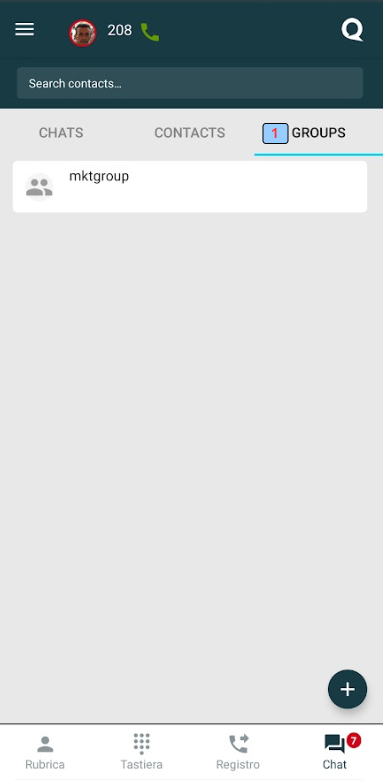
1 - Groups tab
¶ Chat Panel
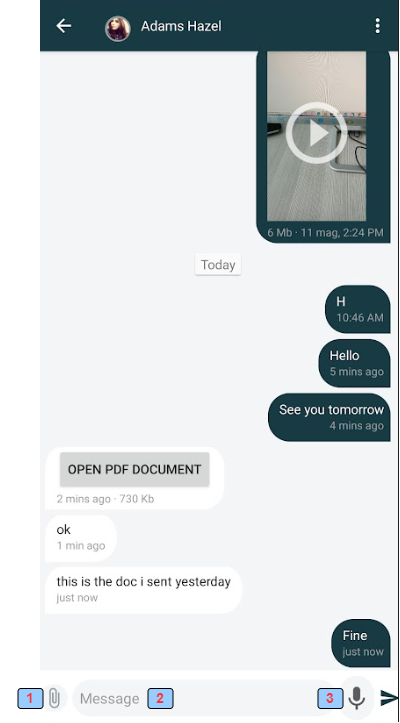
1 - Attach File
2 - Text message or emoji
3 - Record audio
¶ Audio/Video Soft Phone
¶ Incoming Call
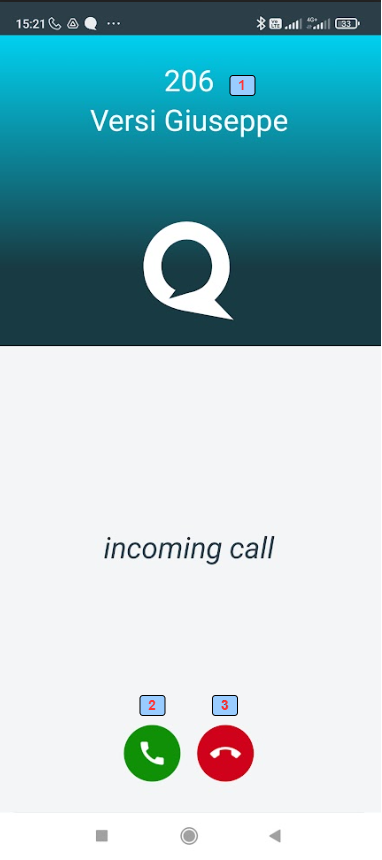
1 - Caller extension and name
2 - Click to answer the call
3 - Click to reject the call
¶ Outgoing Call
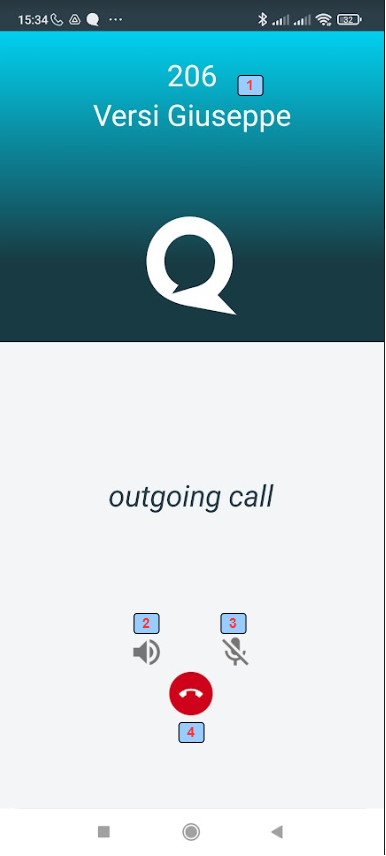
1 - Called extension and name
2 - Activate/deactivate speakerphone
3 - Mute/Unmute microphone
4 - Click to reject the call
¶ Phone Panel
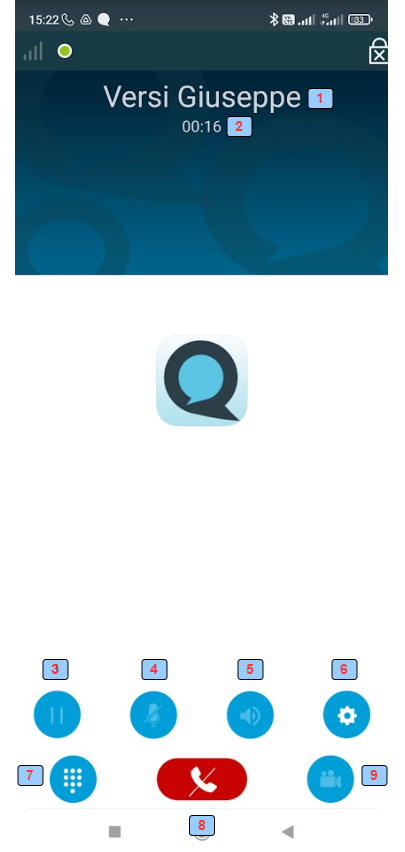
1 - Caller/Called extension and name
2 - Call duration
3 - Put in hold
4 - Mute/Unmute microphone
5 - Activate/deactivate speakerphone and Bluetooth devices
6 - Call transfer and conference call
7 - Dial pad
8 - Hungup
9 - Enable/Disable video