¶ Phone Provisioning
Loquace manages Sip devices' auto-provisioning.
¶ Relationship between users, extensions and devices
User: The user of a Loquace System domain
Extentson: The internal PBX dial plan number (User phone number, IVR number, Time Condition number, etc.)
Device: The device corresponding to the Extension
Each User corresponds to only one Extension.
Each User corresponds to one or more devices.
The Device has a type:
- Ip Phone
- WebRTC (the browser softphone embedded into the Loquace Web App)
- Loquace Mobile (Smartphone App)
Loquace Users can select which device or devices are enabled to receive calls or to manage “click and dial” Web call
WebRTC and Loquace Mobile are automatically configured by the system when the user logs in via browser or mobile apps.
Generic SIP devices such as IP Phones or softphones must be configured appropriately.
This configuration can be done manually for each IP Phone or in bulk using the Phone Provisioning procedure (supported Ip Phone).
¶ Phone Auto Provisioning
By default provisioning without authentication is enabled.
Phone Provisioning is configurable on a per-domain basis.
Go to the Domain Setting section and the provision category to enable or disable this feature and configure the phone provisioning parameters.
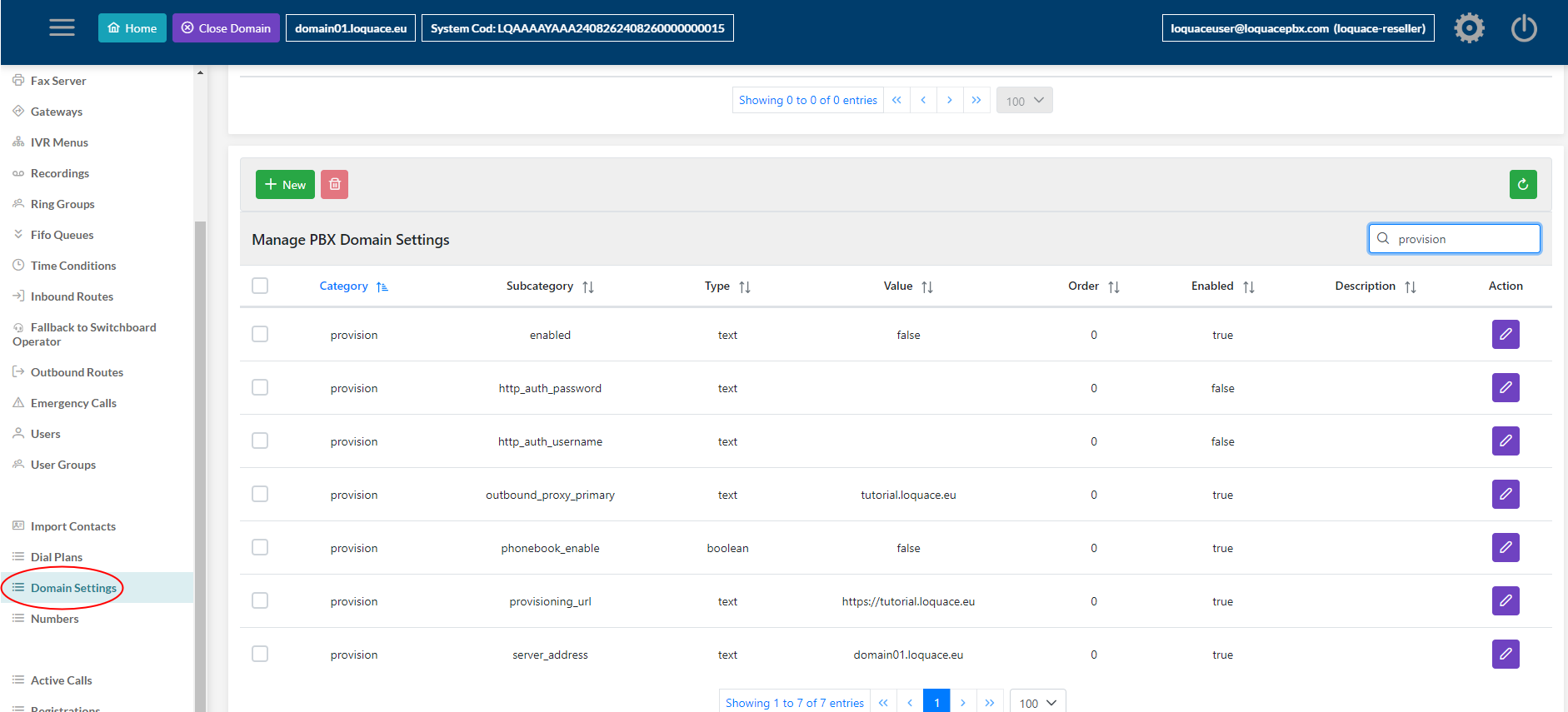
enable: Enable/disable phone provisioning for the Domain
http_auth_password: The password for authenticated provisioning. Enable and set the password to activate the authentication
http_auth_username: The username for authenticated provisioning. Enable and set the password to activate the authentication
outbound_proxy_primary: The outbound sip URL (do not modify)
phonebook_enable: Enable/disable phonebook provisioning for the Domain
provisioning_url: The phone provisioning URL to set into the phone configuration
server_address: do not edit
¶ Devices
Devices are IP Phones identified by their Mac Addresses to be associated with the respective extensions and provisioned by the Loquace system
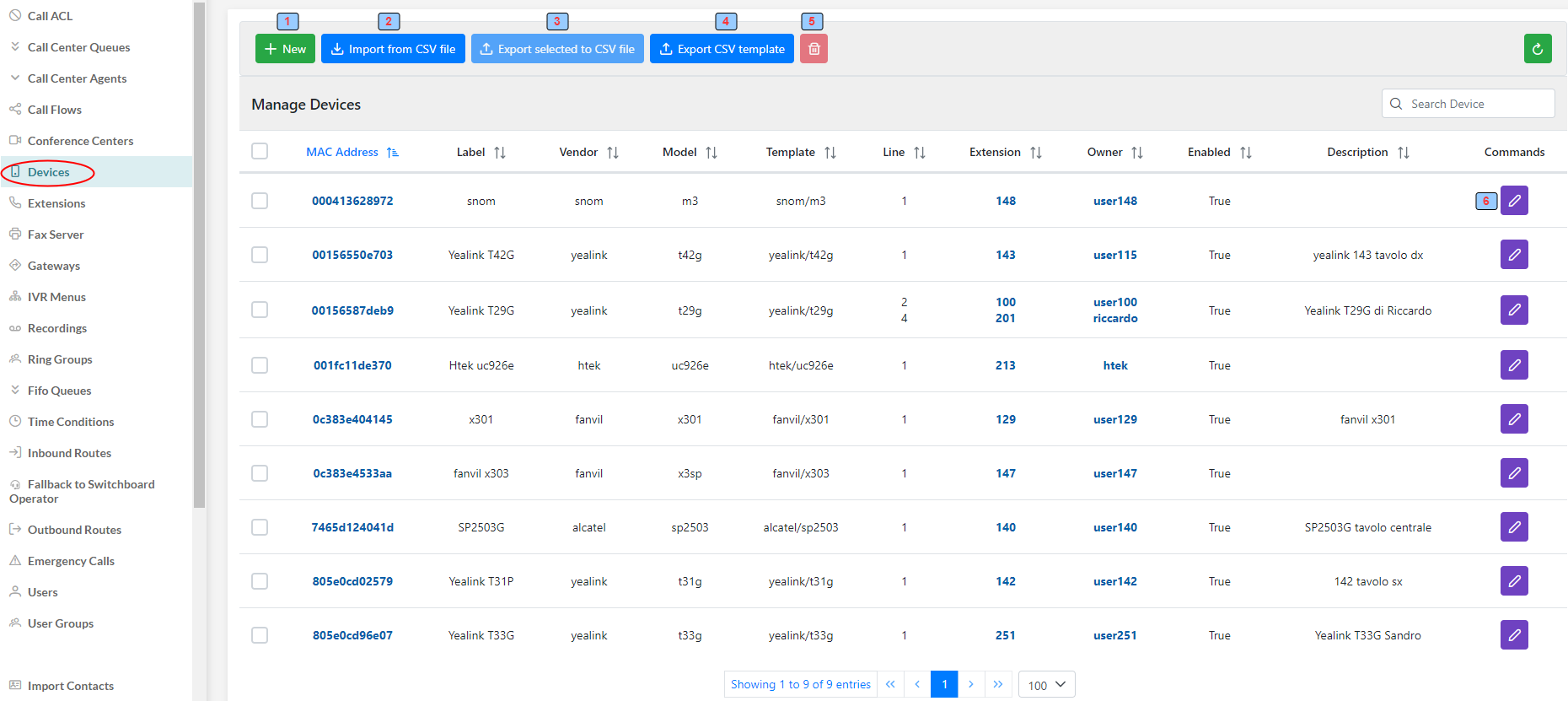
1 - Create a new Device
2 - Import Devices from the CSV file
3 - Export Devices to CSV file
4 - Export Template CSV file
5 - Delete selected Devices
6 - Edit the Device
Mac Address: The Device Mac Address
Label: A label
Vendor: Device Vendor
Model: Device Model
Template: Device Template
Line: The Device line to be associated with the extension
Owner: The User that owns the Device
Enabled: True/False
Description: Description note
¶ Add Device
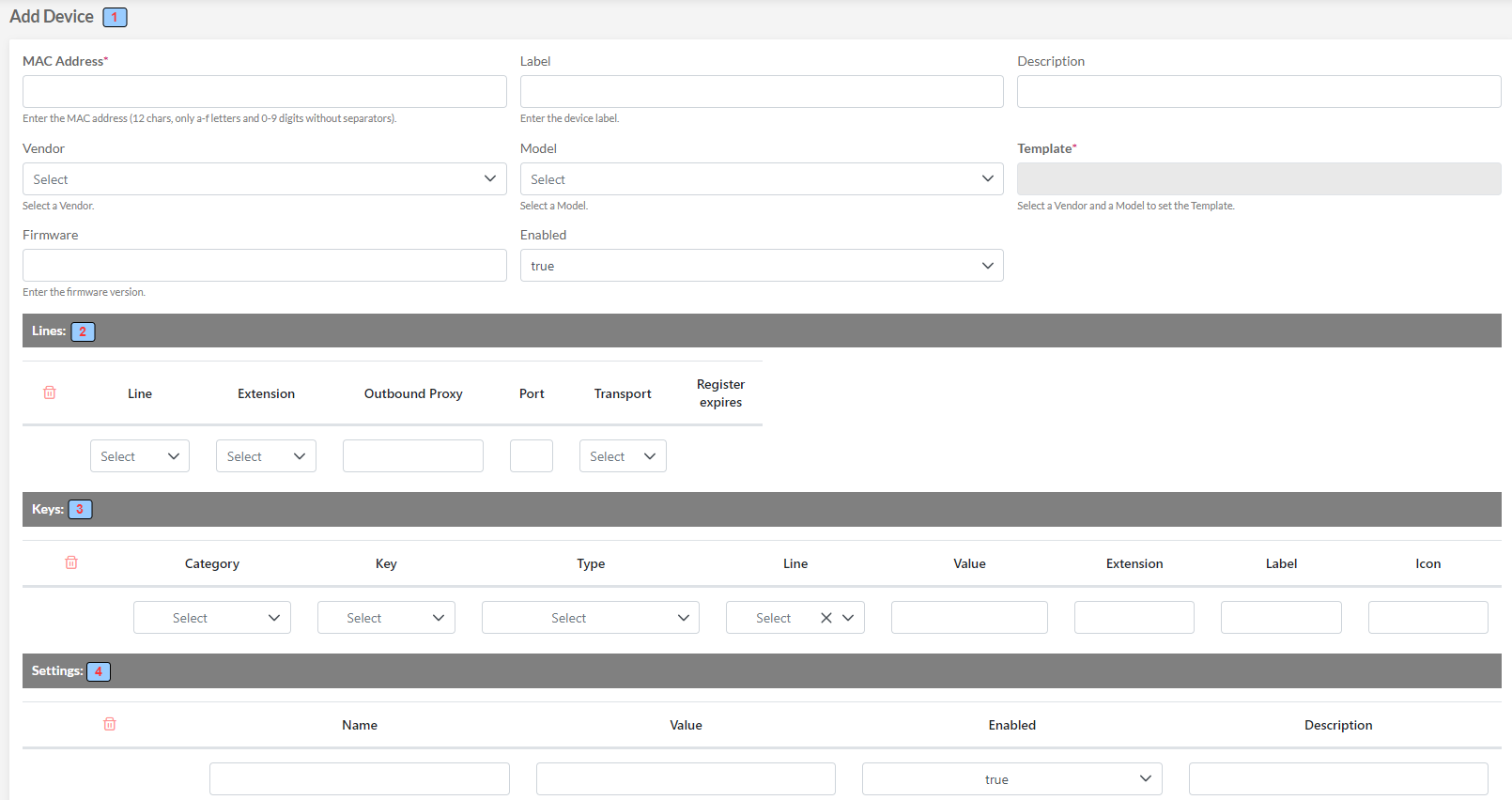
1 - Device Section: device MAC address, vendor, model
2 - Line Section: device line and the related extension, outbound proxy, port, transport and register expiration time in second (null for default)
3 - Key Section: programmable keys configuration
4 - Setting: settings variables configuration